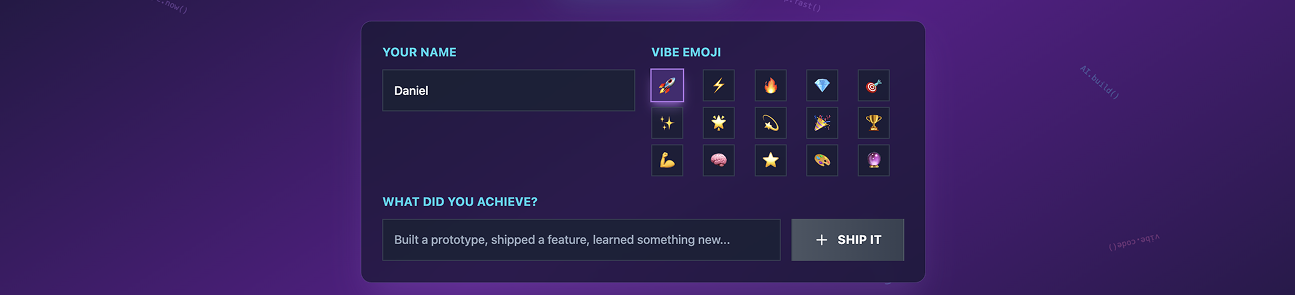
This worksheet was created for a cross‑team Lunch & Learn at Risk Ledger on AI & "vibe coding." It's designed for all abilities - whether you've never touched AI before or you've been building for years. See what the team built during the session.
What is Vibe Coding (+ prompting)?
- Anyone can talk about ideas. Shipping is what counts.
- Speed in product isn't about cutting corners - it's about finding out what works before you've burned months on theory, process, or consensus. I once shipped a prototype 20 minutes before a meeting, straight off a Slack DM. No spec, no backlog. Built it, demo'd it live, and knew instaLintly if it landed or flopped. That's how you find truth fast. That's how you build momentum.
- Vibe coding is using AI to go from idea → working thing fast, then refine. You don't need a spec or a committee - you need something people can click, test, and talk about. It's about:
- Prototyping is easy. Shipping something robust, safe, and customer-ready still takes time and a team. This is about getting to "is this worth it?" before you burn six months working the wrong thing.
- Say your intent, add constraints, describe the output shape , give the smallest useful context, and ask for one next step. Iterate like a pair : ask "what changed and why?", critique, adjust. Keep loops small and tight - smaller prompts beat sprawling ones for speed and quality. Be deliberate about speed vs depth: slow reasoning costs more and takes longer, so use it on purpose. Keep a scratchpad of prompts, share runs, and never merge AI-generated code without review .
What we'll build & setup
- We're making a tiny web app called Win Logger - a simple place where people log small wins in real time. It's deliberately lightweight so we can focus on how we build, not wrestling with scope.
- We'll take it through four fast iterations: start bare-bones, add features, improve UX & end with something you'd actually share. Each round is about making one meaningful change, shipping it, and seeing if it moves us forward.
- We'll be using (pick one):
- At the end, you'll have gone from zero → working app in under an hour, learned the mechanics of vibe coding and seen how AI + no-code/low-code tools can get you to "something real" faster than you think.
The four rounds (ready-to-copy prompts)
Ship one meaningful change each round. After you've done it: post a link/screenshot + one sentence - what changed and why.
1️⃣ Basic Win Logger
Goal: Add a win → it appears instantly at the top of the list.
Create a simple web page with:
- A text input labelled "What did you achieve?"
- A submit button labelled "Add"
- A live‑updating list showing all submitted wins, most recent at the top
Keep it minimal and clean. No extra features yet.
2️⃣ Users, Emoji, Timestamps
Goal: Each win shows name, emoji (if any), and timestamp.
Update the app to include:
- A field to capture the user's name (or initials)
- Optional emoji per win (e.g., pick from a small set or accept :emoji: syntax)
- Each win shows the time it was added (timestamp)
Maintain live updates. Keep the UX simple and fast.
3️⃣ Styling, Total Badge, Persistence
Goal: Refresh doesn't lose data; total badge updates live.
Update the app to include:
- A badge at the top showing the total number of wins submitted so far
- Dark mode with a bold, modern font and card‑style containers for each win
- Persist wins in localStorage so the list survives page refresh
Keep interactions snappy and accessible.
4️⃣ Power‑Up / Personalise (your pic)
Goal: Pick one upgrade (or invent your own) and push it further.
- Ideas:
- Copy a win or share via email/Slack
- Top users by total wins
- Let users edit or remove their own wins
- Filter by user, emoji, or date
- Confetti or "👏" on add
- Export the win list as CSV or screenshot
- Make it responsive and lovely on mobile
- Show a positive message when a win is added
- Avg wins per user, most popular emoji, busiest hour
- Anything that would delight you
Reflections & Present Back
- You've just shipped four iterations in under an hour.
- Post link/screenshot in #lunch-learn 🔗
- Answer quickly:
- What did you learn?
- What would you add next?
- Where else at work would this approach help?
Further Reading
- How to Get Started with Vibe Coding with AI (The Easy Way)
- The Ultimate Vibe Coding Guide
- 12 Rules to Vibe Code Without Frustration
- What is Vibe Coding? (GeeksforGeeks)
- A Beginner's Step-by-Step Guide to Vibe Coding
Created by Dan McKenzie - see what we built in this LinkedIn post. Feel free to reach out, book a call, or download the worksheet if you'd like to chat about any of it.